2.We going to do this first uplode photos in dropbox and use dropbox in fake android phone.also you have google drive you can use it to. :)
3.Now download Drop box in your pc and fake android phone.
 |
| Click here download dropbox free in pc and register free using your email |
5.Right click and open dropbox folder and copy your photos inside it.then auto uplode photos and icon is green we ready.
6.open fake android phone and go to dropbox application and log it using your dropbox username and password
7.Click green button
8.Now we ready to upload photos in qeep.go to qeep now using fake android phone.Click photo icon an then click add picture.then choose form galley.
9.Select dropbox and choose we upload photos in pc

10.Hope you enjoy it.please comment the post and see other post about qeep.




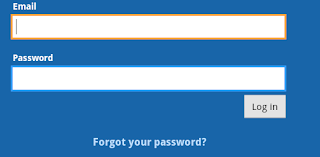


.jpg)









.jpg)